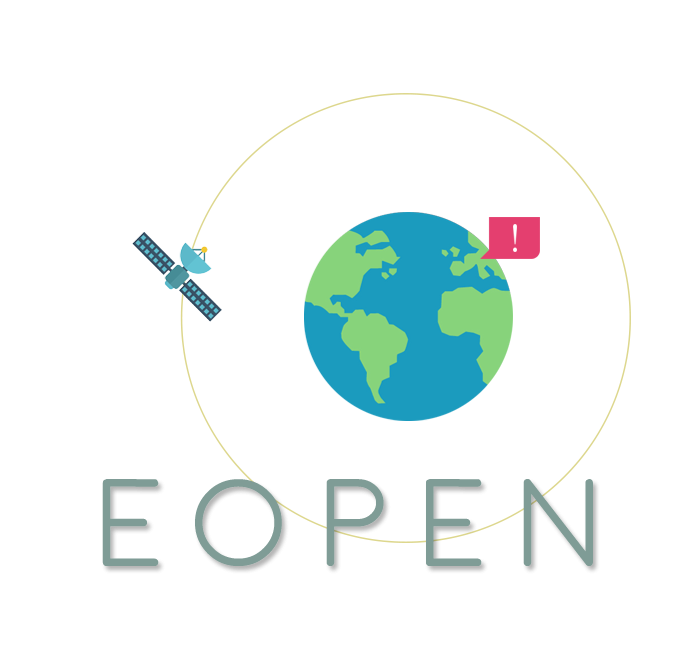| Term | Definition |
| Algorithm | The code written by the developers and used to process data. In the EOPEN Platform, files implementing the algorithms must be imported as processes. |
| Auxiliary Folder | The Auxiliary folder (which may contain sub‑folders to organize the files) is meant to contain files consumed by the processes at execution time. The auxiliary folder is mounted read‑only in the execution environment of each process instance to guarantee its immutability. |
| Community | A community is a group of Twitter user accounts that are interconnected through the "mentioning" interaction. In the EOPEN platform, communities are visualised as network graphs, where nodes refer to users and links to mentioning connection. |
| Concept | Concepts cover a wide range of elements that can describe a Twitter image and are viewed next to collected images. They refer to objects (e.g. car, building), indoor/outdoor scenes or locations (e.g. road, river), scene elements (e.g. trees, clouds), and genre (e.g. weather). |
| Controller Node | The system that hosts the core components of the platform. For example, core components provide the following services:
In the context of the First EOPEN Prototype, the Controller Node is hosted at Space Applications Services. |
| Datastore | This is the storage volume where all the output files generated by the processes are persisted. Each Workflow Execution Report provides a link to the folder in the Datastore that contains the outputs of the executed processes. |
| Docker/Dockerfile | Docker is the technology used to build the execution environment (Docker image) of each individual process. In this environment, the tools and libraries necessary for running the process are pre‑installed. The software dependencies must be specified at import time. At execution time, an instance of the Docker image is created and started as a Docker container. Within the container, the process runs in a sandboxed manner. A Dockerfile contains the instructions for building a particular Docker image. |
| Event | An event is defined as a possible happening of importance in the real world that is expressed by unusual behavior in the fluctuation of social media data, i.e. an irregular increase in the number of collected tweets. Users can be informed for potential events either by the platform’s notification system or by email. |
| Key player | Key players are directly linked to communities and are usually nodes positioned in the centre of the community graphs. They refer to the most influential Twitter accounts, i.e. the most mentioned by other users. |
| Owner (Process and Workflow) | Each Process and Workflow existing in the platform is associated to one and only one Owner. By default, the owner is the user who has created a resource. |
| Process | A Process is a containerized algorithm. A Process definition includes a name, description, and version, as well as (typed) input and output parameters, and software and hardware dependencies. The typed inputs and outputs allow ensuring the compatibility of the parameters inter-connected in the workflow graphs. The EOPEN Developer Portal allows creating and configuring processes, uploading process (version) implementation files, and building and registering new process versions. In the EOPEN Platform, executing a process (as part of a Workflow) is a one‑shot operation. It is deployed, executed once, and then it is un‑deployed. |
| Process Version | A Process Version is a variant of a process that is implemented by a specific set of files. Multiple versions may be created for the same process for example to provide slightly different implementations, or to enhance the quality or the capabilities of the process implementation. Once it is released, a Process Version may be selected and integrated in Workflows. |
| Process Wrapper | In the EOPEN Platform context, a Process Wrapper is a script written in the Python language that acts as adapter for the imported algorithms. Algorithms require different sets of parameters and may potentially be implemented in various languages, compiled or not (e.g. Python, Java, R, C/C++). This has an impact on the manner an algorithm must be executed. Concretely an "execute(…)" function must be implemented in each process wrapper to pass the input parameters to the algorithm and return back the results. The Process Importer must be used to generate process wrapper templates. |
| Public Folder Public Volume | The Public Folder (or Volume) is meant to receive the files generated by the workflows and which must be available as input for other workflows. |
| Reliability | Every displayed tweet comes with a reliability score, which is an automatic estimation of the probability (percentage) that the tweet shares real, and not fake information, based on characteristics of the user account and the tweet itself. |
| Role | A Role is a permission level that may be given to a platform User in a particular Workspace. A User may play several Roles in the same Workspace and may play different Roles in different Workspaces. Workspace and Roles determine the resources (Process, Workflow, Schedule, Report) a User may access and the actions he may execute on them. |
| Sentinel-1 | Sentinel-1 is the first of the five missions that ESA is developing for the Copernicus initiative. Its satellites operate day and night performing C-band synthetic aperture radar imaging, enabling them to acquire imagery regardless of the weather. |
| Sentinel-2 | Sentinel-2 is an Earth observation mission from the Copernicus Programme. Its satellites systematically acquire optical imagery at high spatial resolution (10 m to 60 m) over land and coastal waters. |
| Service | In the EOPEN Platform, a service may be seen as a persistent process. A service is deployed and started once. After that it remains active and is invoked by client processes. Example services are database engines (PostgreSQL/PostGIS, MongoDB), OGC web services (GeoServer) and Product Catalogues. They must be always available for use by client processes (orchestrated in workflows). |
| Similarity search | Similarity search can be defined as the identification and retrieval of content similar to a query. The similarity may involve visual content if the query is an image, textual content if the query is a text (e.g. tweet message) or other types of information, i.e. time and location. In case the query includes multiple content (e.g., visual, textual, metadata), the similarity search considers all of the information. |
| Topic | A water mask is an image or file that contains information about the water status of a specific area of interest, i.e. the discrimination between inundated and non-inundated regions. In the EOPEN platform, water masks can be visualised as layers in the GIS Viewer. |
| Water mask | A water mask is an image or file that contains information about the water status of a specific area of interest, i.e. the discrimination between inundated and non-inundated regions. In the EOPEN platform, water masks can be visualised as layers in the GIS Viewer. |
| WebHook | A WebHook is a configurable HTTP end‑point in a running service. In the EOPEN Platform, Mattermost Incoming WebHooks are used to post instant messages. Supporting WebHooks in other software products is possible by implementing the appropriate client process. |
| Worker Node | A system that has been prepared for accepting process deployment and execution requests. Multiple processes may be run in parallel in a single worker node but running a variable amount of worker node provides better scalability. Worker nodes are typically created in cloud environments as they allow dynamically starting and stopping them depending on the demand. |
| Workflow | A Workflow is an Application defined by a graph of inter‑connected Processes. The EOPEN Developer Portal includes a graphical Workflow Editor for creating workflows interactively, e.g. selecting the appropriate processes and connecting parameters with drag‑&‑drop. Workflows can be executed on‑demand, scheduled or externally triggered. The platform automatically generates the parameterisation forms that allow giving values to unconnected input parameters. EOPEN includes interfaces for monitoring and control, reporting and data access. |
| Workspace | A Workspace is a virtual environment which allows sharing resources, including Processes and Workflows, with other users. On one hand individual Users may be given one or more Roles in certain Workspaces. On the other hand, each resource may below to selected Workspaces. The main rule is that a resource is accessible to a user only if he has a role in one of the resource workspaces. The role then determines what the user can do with the resource: View, Edit, Delete, etc. |